September 2013 Moms
 redfallon
member
redfallon
member
How to GIF: photo tutorial (iOS7)
Some are still having issues with inserting GIFs, especially on mobile. These are instructions that are also in the "Random" thread, but here in order to make it a little easier. This is for iOS7 on iPhone/iPad. It may work for others, too, but I don't know.
1. Search for a GIF using your mobile browser. I use Safari which uses Google for searches. I search for what I'm looking for, be it "dance gif" or "cats that fly gif". Anything will work.
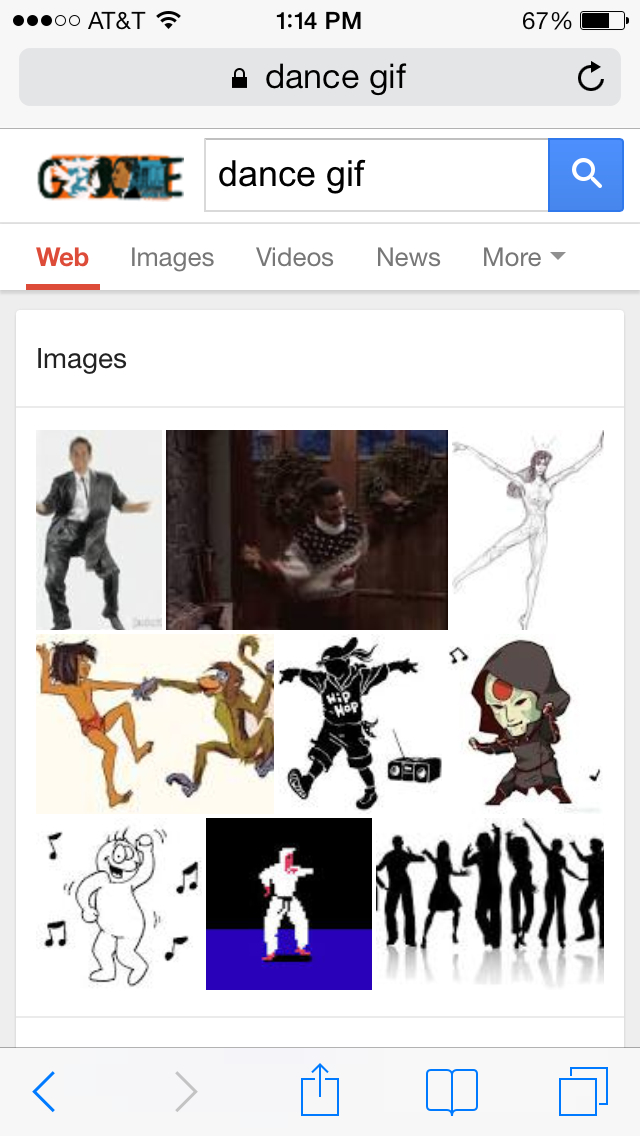
2. Click Images (this is important)
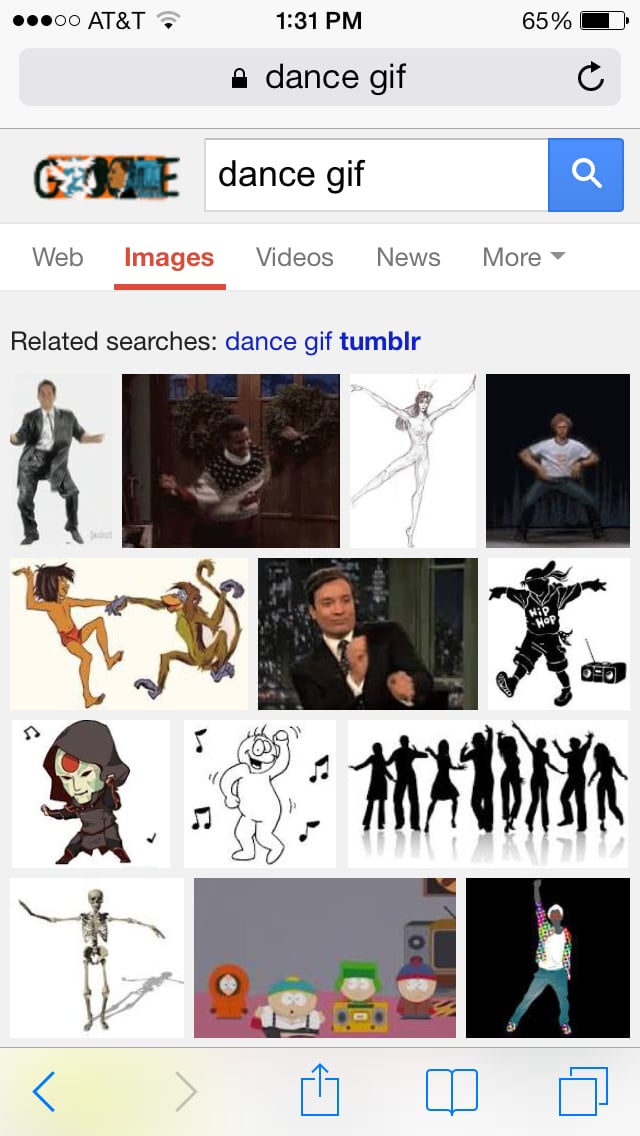
3. Click the image you want to use. This will bring up a 3-dot extra options button. Click that and choose View image.
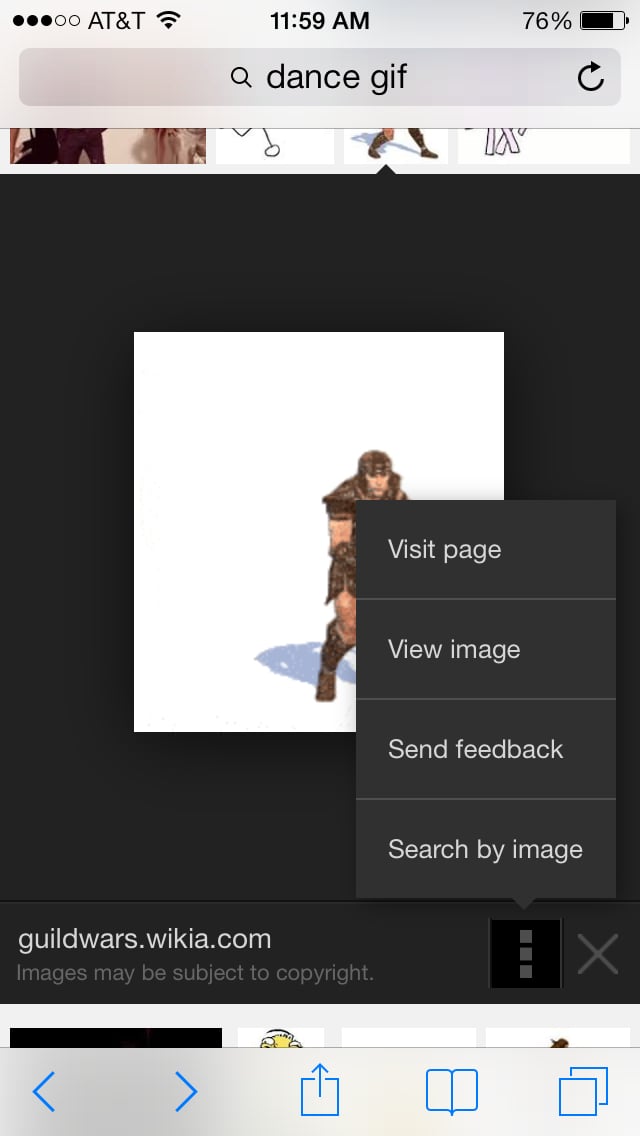
4. Copy the web address for your image. You can either click at the top and choose Copy, or use the box with the arrow at the bottom to get more options and choose Copy.
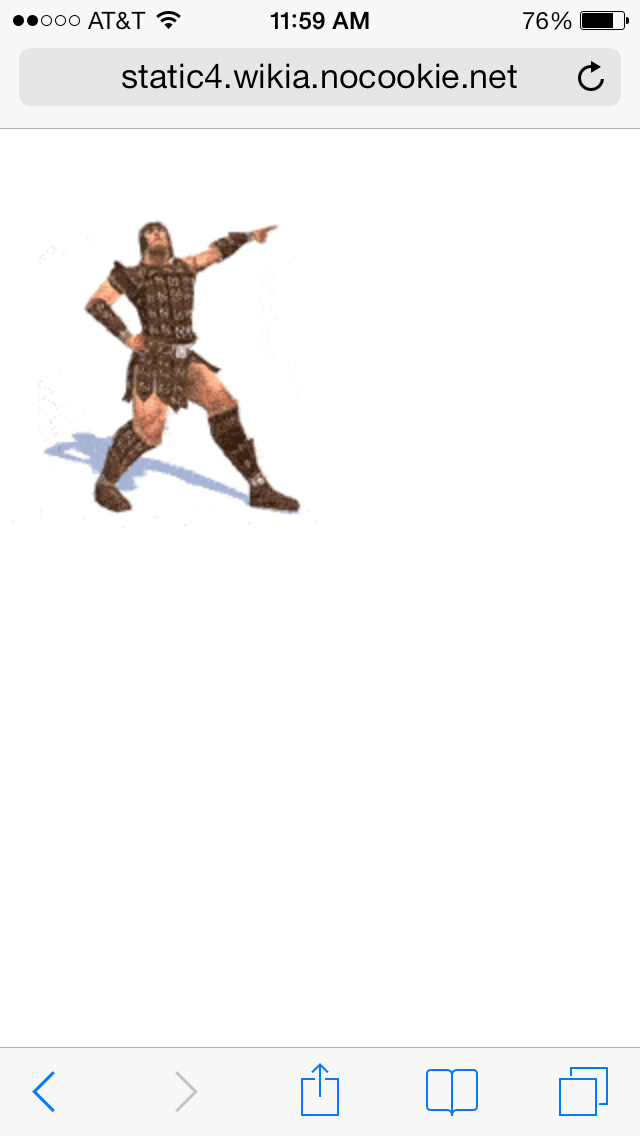
5. Use this HTML code to enter the web address in the Reply box on TB
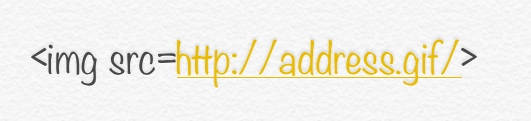
Happy GIFing!!!
Note: Sometimes things that you get from GIFSOUP can load slowly, at least in my experience.
1. Search for a GIF using your mobile browser. I use Safari which uses Google for searches. I search for what I'm looking for, be it "dance gif" or "cats that fly gif". Anything will work.
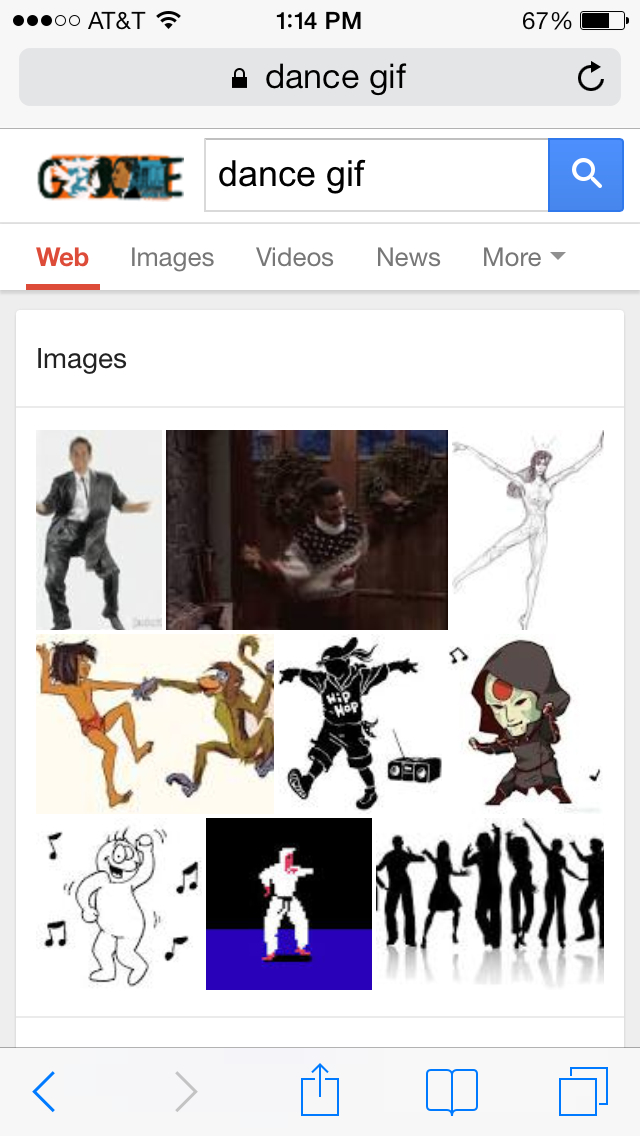
2. Click Images (this is important)
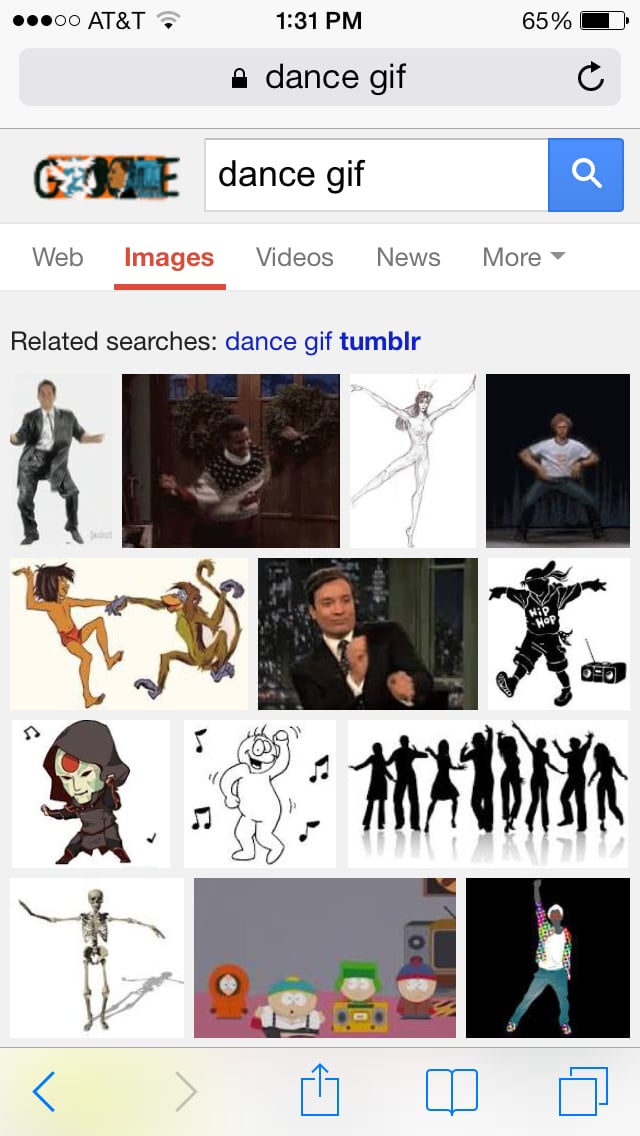
3. Click the image you want to use. This will bring up a 3-dot extra options button. Click that and choose View image.
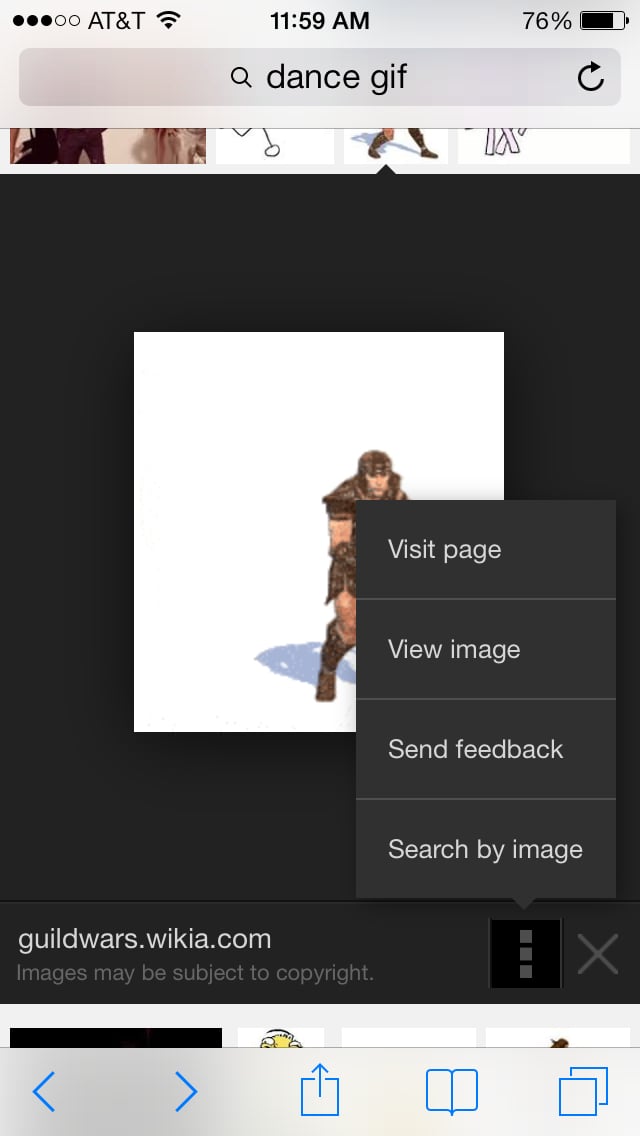
4. Copy the web address for your image. You can either click at the top and choose Copy, or use the box with the arrow at the bottom to get more options and choose Copy.
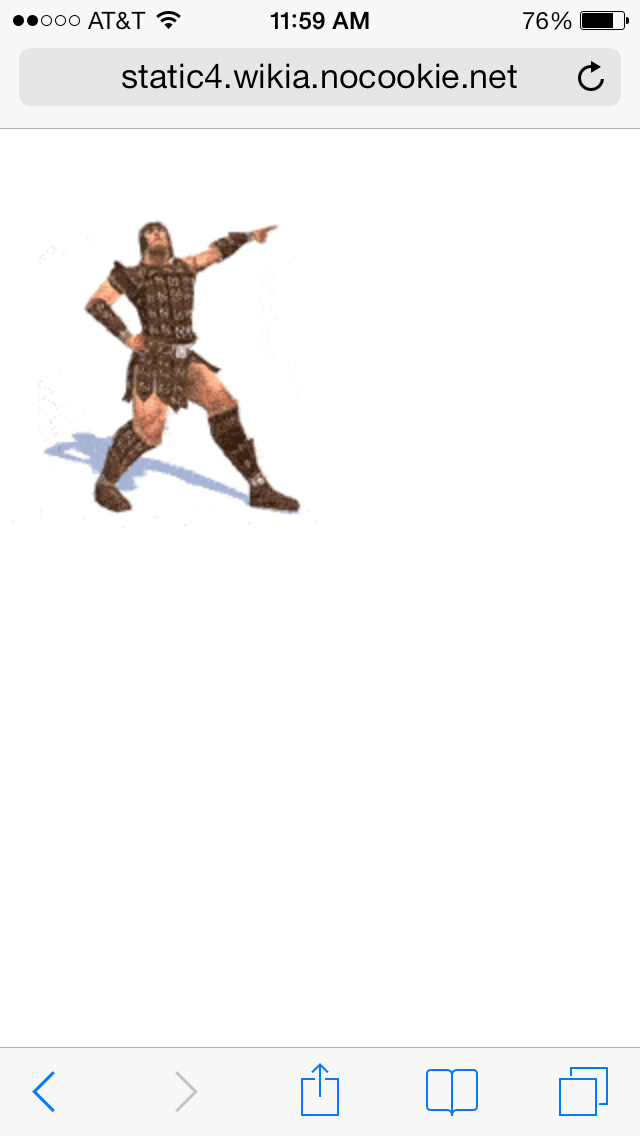
5. Use this HTML code to enter the web address in the Reply box on TB
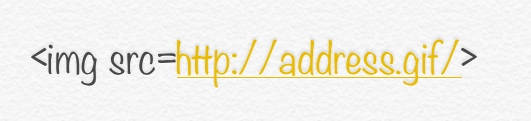
Happy GIFing!!!
Note: Sometimes things that you get from GIFSOUP can load slowly, at least in my experience.
This discussion has been closed.







Re: How to GIF: photo tutorial (iOS7)
Bunny: 10.9.13
Jellybean #2 Due: 2.1.16
F16 July Siggy Challenge: Favorite Summer Activity
Hiking and Baseball Games with the Fam
Bunny: 10.9.13
Jellybean #2 Due: 2.1.16
F16 July Siggy Challenge: Favorite Summer Activity
Hiking and Baseball Games with the Fam
Yippee it works!!! Thanks!!!
Edited to clarify it worked
Jamie
ETA Fail.
Let's try this one...
Jamie
Eta: holy shit it worked! Well I was going to nap because LO is napping, but now I'm too stinking excited!
Yeaaa bouyyy!
DST T4L
<img SRC=https://www.google.com/imgres?imgurl=&imgrefurl=http://www.reactiongifs.com/galleries/yes/&h=0&w=0&sz=1&tbnid=Mkf4xp_JboA6yM&tbnh=148&tbnw=189&zoom=1&docid=51qKgSA8SFIEtM&ei=PkAJU9uKJ8j4oAS5kID4AQ&ved=0CAUQsCUoAQ /img>
I can't figure this out!
<img src=https://www.reactiongifs.com/wp-content/uploads/2013/07/Jerry-omg.gif /img>
BFP: 1/17/13 EDD: 9/20/13 Dalenna Rose Born: 40 wks 4 days 9/24/13
FTM to my sweetpea Miss D.