
September 2016 Moms
 KimmySchmidt
member
KimmySchmidt
member
GIF Party! (or practice)
Just figured out how to gif on here, so I'm throwing a gif party!
I've seen others try with varying degrees of success. I don't have the mobile app, I bump from the computer, so I'm going to leave some directions for you to desktop gif. Anyone else, please feel free to add alternate directions or mobile app directions... (ETA: Updated for iphone)
1. Find a gif you like from the interwebs.
2. Right click and select "copy image address" On iPhone hold down on image and select "copy"
3. Within your post or response, click on the icon that looks like a piece of paper with a dog-eared corner.
4. Within that menu, control+V or right click and select paste to paste your image URL in the yellow box. On iPhone hold down inside yellow box and select "paste" On the iphone mobile app you must add your image last, after the body of your message is complete. After you paste the text, press "go" (enter) on the keyboard.
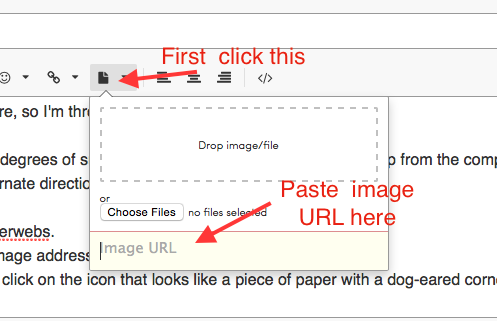
5. Wait a sec for the image to appear in your post.
6. Bask in your superior GIF skills.
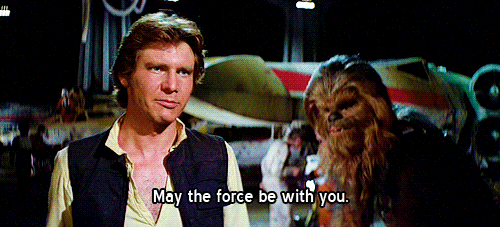
I've seen others try with varying degrees of success. I don't have the mobile app, I bump from the computer, so I'm going to leave some directions for you to desktop gif. Anyone else, please feel free to add alternate directions or mobile app directions... (ETA: Updated for iphone)
1. Find a gif you like from the interwebs.
2. Right click and select "copy image address" On iPhone hold down on image and select "copy"
3. Within your post or response, click on the icon that looks like a piece of paper with a dog-eared corner.
4. Within that menu, control+V or right click and select paste to paste your image URL in the yellow box. On iPhone hold down inside yellow box and select "paste" On the iphone mobile app you must add your image last, after the body of your message is complete. After you paste the text, press "go" (enter) on the keyboard.
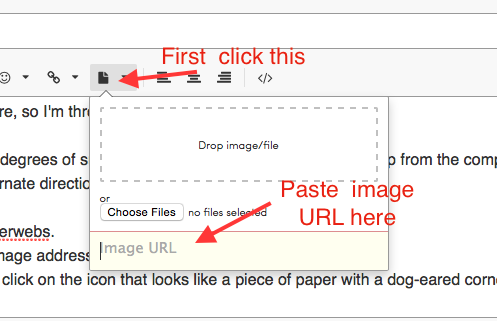
5. Wait a sec for the image to appear in your post.
6. Bask in your superior GIF skills.
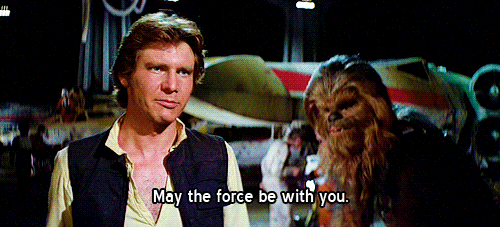





Re: GIF Party! (or practice)
DS1 -- 9/30/2016
*sweet*
** December BMB Siggy Challenge - Animals in Pools **
Me: 31+ H: 32
TTC Since 11/2015
#1 - MMC 6.5 weeks (2/16); #2 - MC due to cystic hygroma at 20 weeks (10/16); #3 CP (2/17); #4 - Due 12.16.17
But if at first you do not succeed, try, try again.
Mobile gif:
1. Find gif you would like to use. Make sure it ends in ".gif"
2. Hold down and copy picture.
3. Type this code into your post:
< img src=paste link here>
**Make sure to take away the space after the first symbol, before img. I can't do it here or it won't post.
Good luck!
#1 DS Apr.2010 #2 DD Feb.2013 #3 DS Sept.2016
edit: i did it
BFP: 8/11/18 Due: 4/26/18
How I feel about being pregnant:
How I feel about it being Friday:
A gif-ing question, I just got an android (switched from iphone) and cannot figure out how to get the image address. I've been trying and failing.
In light of our pending snowstorm
Happening here, RIGHT NOW.
What's going on here.
DH: 31
TTC #1 10/2015
BFP 1/2/2016 -- EDD - 9/11/2016
Also, the internet is a very strange place indeed.
Favorite TV character ever. We could have a whole GIF/meme thread of just Ron Swanson and I could be entertained for days.
TTC#2: BFP: 8-23-15 MMC: 10-29-15
DD 2: 9-15-16
DD 3: 9-16-17
this dog tho...
Awkward Family Fun