July 2016 Moms
 BostonBaby1
member
BostonBaby1
member
HOW TO GIF- Computer, mobile and iPhone
1. Search for a gif file. On the results, choose Images.
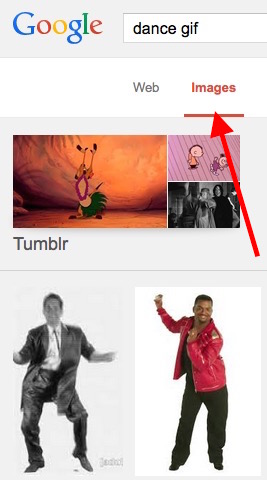
2. Choose one you like, and click View Image

3. Copy the link that ends in .gif
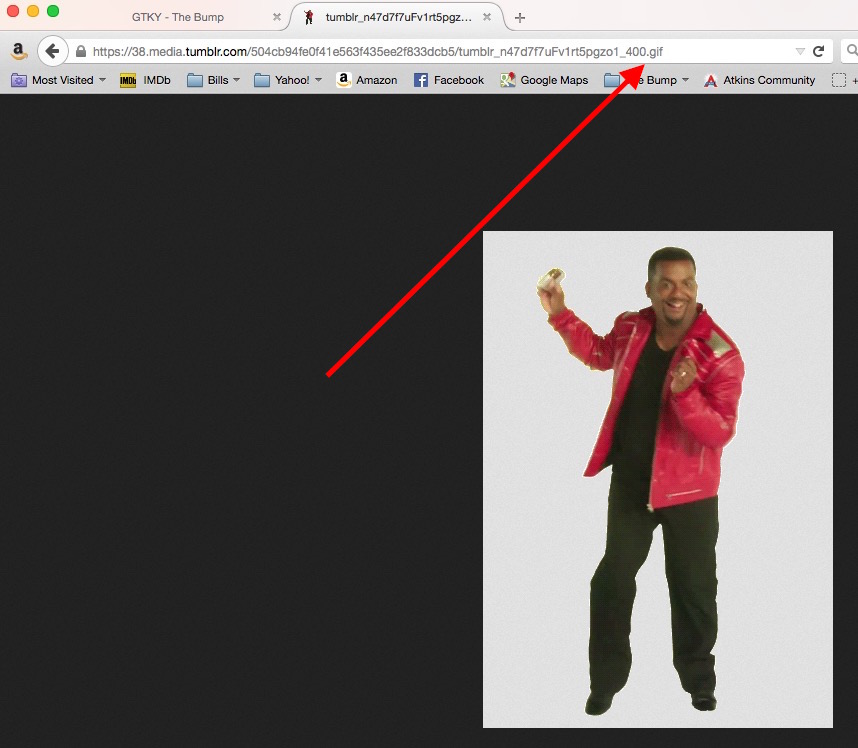
4. In the Reply box, click the "insert photo" box and paste the link there. Click Submit.

5. You'll see the image in the reply box. Click Save.

---For mobile, it's mostly the same steps, except you have to click the three little dots to get the "View Image" to come up so you can grab the actual link that ends in .gif. Then to enter it into the reply box, you must enter in an HTML code to put your link in:
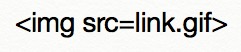
---MOBILE:
1. Search for gif. Choose Images on the results. Click one you like.
2. Click the three little dots so you can choose View Image.

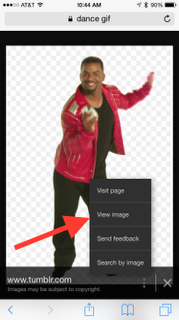
3. On iPhone, click the box with the arrow pointing up to get more options and choose Copy and that will copy the link you need.
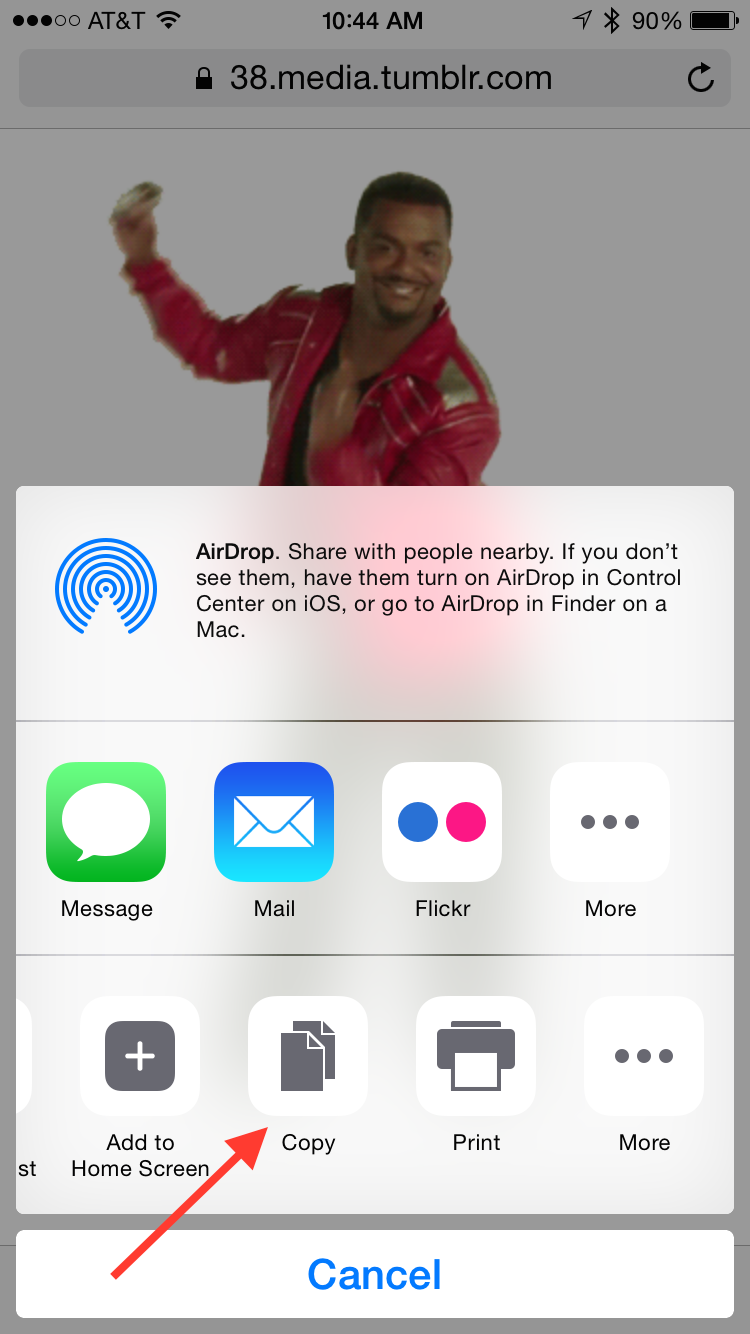
4. In the Reply box, you have to type in HTML code to be able to enter in your link. Paste your link after the = sign.

On the iPhone, the only way i have been able to have success giffing is if I have the quotations in it...
<img src="PASTELINK">
The link has to end in .gif ...
www.giphy.com is a great site
*Thank you to @redfallon for this tutorial!
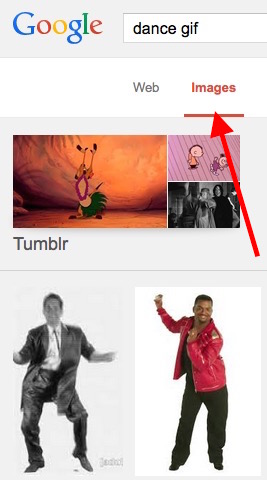
2. Choose one you like, and click View Image

3. Copy the link that ends in .gif
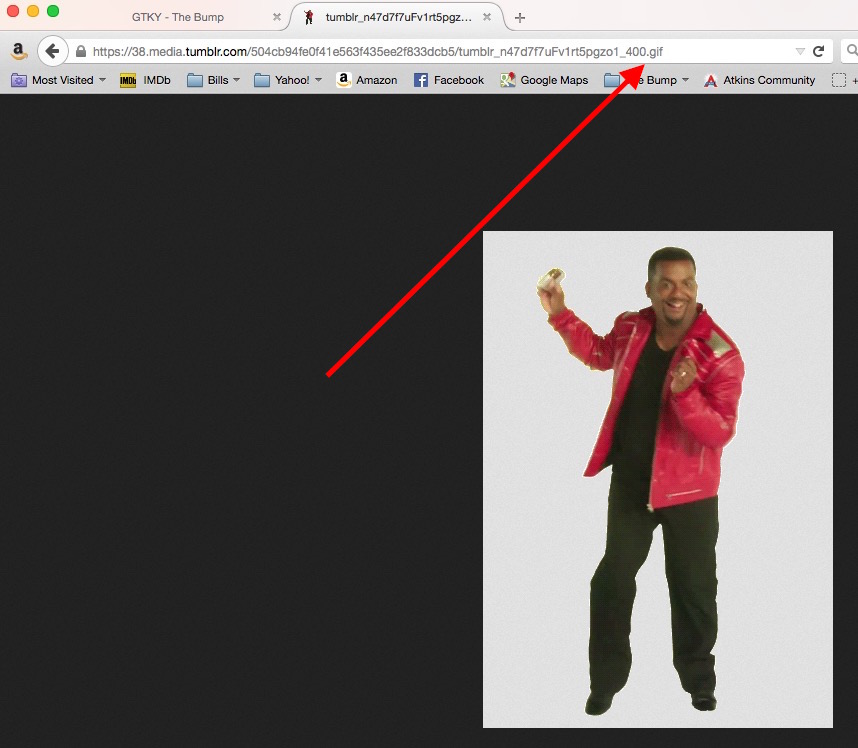
4. In the Reply box, click the "insert photo" box and paste the link there. Click Submit.

5. You'll see the image in the reply box. Click Save.

---For mobile, it's mostly the same steps, except you have to click the three little dots to get the "View Image" to come up so you can grab the actual link that ends in .gif. Then to enter it into the reply box, you must enter in an HTML code to put your link in:
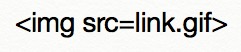
---MOBILE:
1. Search for gif. Choose Images on the results. Click one you like.
2. Click the three little dots so you can choose View Image.

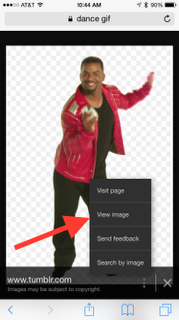
3. On iPhone, click the box with the arrow pointing up to get more options and choose Copy and that will copy the link you need.
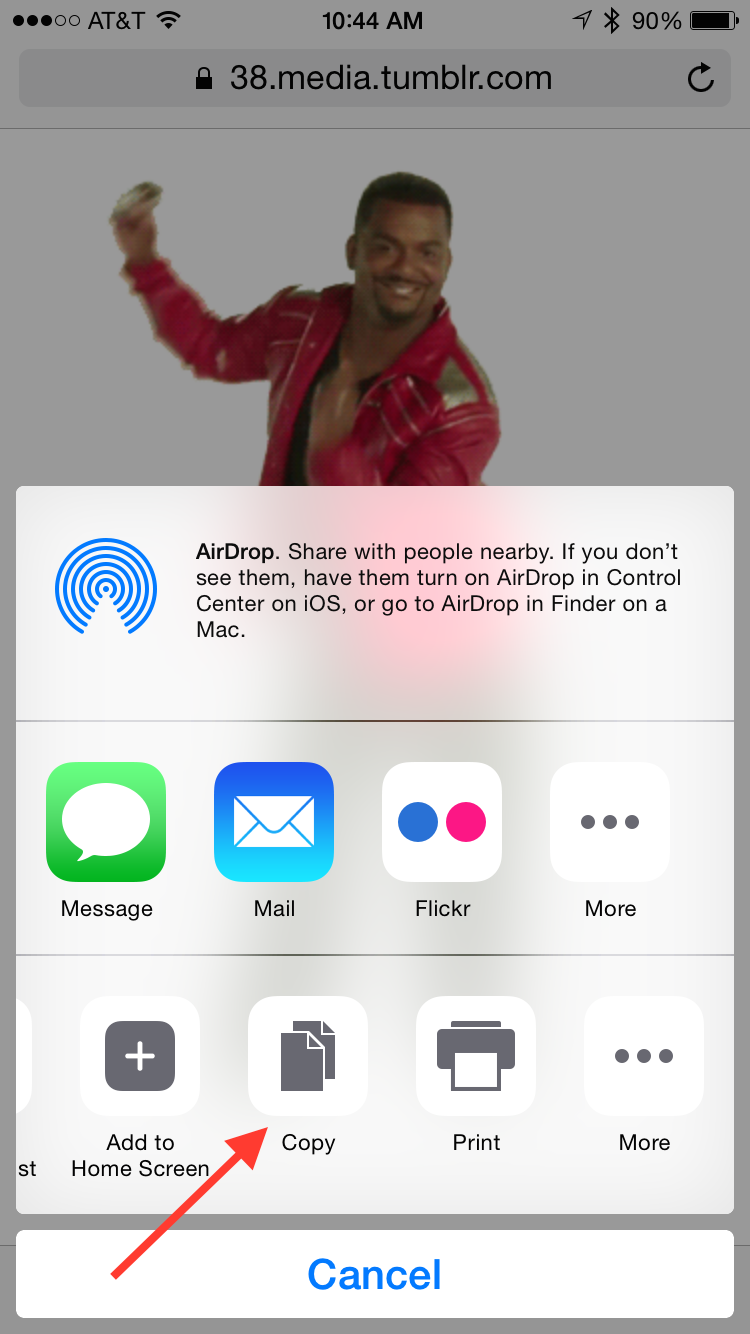
4. In the Reply box, you have to type in HTML code to be able to enter in your link. Paste your link after the = sign.

On the iPhone, the only way i have been able to have success giffing is if I have the quotations in it...
<img src="PASTELINK">
The link has to end in .gif ...
www.giphy.com is a great site
*Thank you to @redfallon for this tutorial!





Re: HOW TO GIF- Computer, mobile and iPhone
Jamie
Married: October 23, 2010
DS: 8/7/2013
#2 EDD: 6/29/2016, C Section: 6/22/2016
DD #2: EDD July 2016
Married: October 23, 2010
DS: 8/7/2013
#2 EDD: 6/29/2016, C Section: 6/22/2016
Jamie
Me: 39 DH: 40
Married: 12/6/2014
BFP#2: 10/28/15 MC: 11/24/15
BFP#3: 3/20/16 MC: 4/26/16
BFP#4: 7/15/16 DD: 3/18/17
BFP#5: 5/1/18 EDD: 1/12/19
Thanks, @BostonBaby1
Married: May 16th 2015
* I don't know why your phone is not copying the link correctly? You're holding down on the image and then selecting copy instead of save image?
*eta- which iPhone are you using? I've never heard of it not working on any of them though
*typo
And yep, mobile! I have the latest update on iPhone, so no 3 dots for me. But I really appreciate this tutorial! It's not you, it's me.
July'16 BMB May Siggy Challenge - Star Wars:
https://media2.giphy.com/media/10HkOStDm8akco/giphy.gif