June 2014 Moms
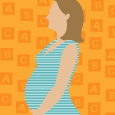 elittler
member
elittler
member
I have a terrible problem...
This discussion has been closed.
Choose Another Board
Search Boards
TOP ARTICLES







Re: I have a terrible problem...
Edit: think had a bad link
.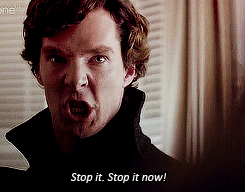
Kidding!
This post made possible by Benedict Cumberbatch and my own love of gifs.
@erind228, are you on a desktop? Phone? iPad? There's a whole thread about doing it from a phone or iPad I think (though I must admit I didn't read it and still don't know how to do it from either), but if you're on a desktop I can help.
I feel that I've found my calling! GIFS!
Hey look, I did it! I gif-ed from my iPhone!
@erind228, I'll write what I did but it's probably similar to the other mobile gif-ing thread so not sure if it will be helpful or not....
On my iPhone I searched for "puppy gifs" on google images. When I found one I liked (and not all of them are actually gifs...some are just photos) I held my finger down on the image until the menu popped up. Choose "copy". Open a new internet window and paste into the address bar to make sure it loads.
Then I selected the whole address again and copied it (might be redundant, am I not just copying the same thing as before?). With me so far?
Go to the thread and reply to the post you want to reply to. Type in the following:
<*img src="
except do not type in the *
after the " hold your finger down and paste the address you previously copied. Then type:
">
And you should be done. Give it a try!
DD 3/15/12
DD 6/3/14
#4 Due 10/26/18!
Not positive (I'm no computer genius, trust me) but I think your problem might be that the address you pasted is the address to a page with gifs on it, not the address of the actual gif. Try again but hold your finger on the actual gif until the menu comes up and you can copy the gif address to a new page and make sure it pops up there. Does that make sense?
It does make sense - but I'm not on my phone. I'm on my work desktop. I just right clicked and copied, but I don't know. LOL! Also, the instructions of what you type around it... do you just put that in the comment box like a regular comment? Or should I have put it in the Attach a file spot?
If on desk top, but the red source code button that looks like <> Then paste the link in the comment section
If you're on a desktop it's easier! (At least for me.) Sadly I can't make your gif work because the site it blocked at my workplace but here's what you do:
Find the gif you want on that site (or Google image search a gif you want) and when you find the gif right click on it. Choose Properties. A box should come up and the Address (URL) is listed. Highlight and copy that address. Make sure you get all of it as sometimes it's longer than two lines.
Come back to post your comment but chose the little picture box in the upper right corner and paste the URL there. Hit submit and it should come up. Like this:
Woohoo @lizardbreath14!
Nice work, and super cute gif! I can't see it from work but I can on my phone.
Hooray @erind228, you did it!!
How appropriate and true
Damn cleaning!! I miss all the fun!!!
Thank god only my 2 year old was here to witness it.
I love Pretty Woman lol
one my favorite scenes lol