TTC After a Loss
 paintdadanta
member
paintdadanta
member

How to GIF Tutorial
I've seen a lot of people asking and commenting about not knowing how to use GIFs, including several PMs that I have received on the topic. I know instructions are also in the Technical Support section of the blog, but in case you need more detailed ones here they are.
Method 1 (Copy/Paste)
Results:
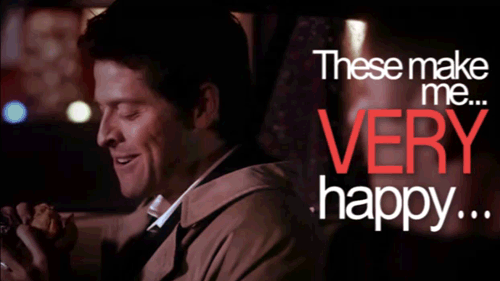
If you still cannot get these methods to work for you comment below or PM so I can troubleshoot your particular problem as different computers may behave differently. Also note that TB mobile automatically gives you the HTML box.
Method 1 (Copy/Paste)
- Go to Google or similar search engine and type in "short description of what you are looking for" GIF.
- Once you find the one that you want, click view image or open the link in a new tab.

- Then you will copy the link from the web address bar.

- Next, return to TB thread that you want to post in and click the little green landscape picture button.

- When the pop box opens, paste the link into the box and submit.

- If the link works, you should see the GIF in the body of the box below where you can submit and post to the board.

- Go to Google or similar search engine and type in "short description of what you are looking for" GIF.
- Once you find the one that you want, click view image or open the link in a new tab.

- Then you will right click on the GIF and select "Save As" to a location of your choice.

- Next, go to TinyPic.com and upload your saved GIF.

- After it has uploaded, copy the direct link and head back to TB.

- Open TB thread that you want to post in and click the little green landscape picture button.

- When the pop box opens, paste the link into the box and submit.

- If the link works, you should see the GIF in the body of the box below where you can submit and post to the board.

- Go to Google or similar search engine and type in "short description of what you are looking for" GIF.
- Once you find the one that you want, click view image or open the link in a new tab.

- Then you will copy the link from the web address bar.

- Next, return to TB thread that you want to post in and click on the white page with red brackets.
- In the HTML box type: <img src="INSERT LINK HERE" /> (replace all caps text with the link you copied)

- Switch back to regular text box by clicking the same button as before and you should see the GIF in the the main box where you can submit and post to the board.

Results:
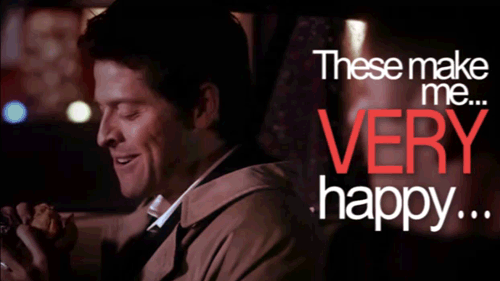
If you still cannot get these methods to work for you comment below or PM so I can troubleshoot your particular problem as different computers may behave differently. Also note that TB mobile automatically gives you the HTML box.

BFP #1 05/19/14, EDD 01/19/15, MMC 06/12/14
BFP #2 10/10/14, EDD 06/19/15
This discussion has been closed.





Re: How to GIF Tutorial
PgAL welcome
Married 6/11/2011
Me & Hubby: 34
TTC journey started 12/2012
BFP #1 6/5/2013, MC confirmed 6/26/2013 @ 7 wks
BFP#2 8/25/2013 MC confirmed 10/16/2013 @ 12 wks (D&C 10/18)
Diagnosis: unexplained RPL, unexplained IF.
Also have hypothyroidism
Started TTC again 12/2013
IUI#1:Clomid CD 3-7, Trigger'ed CD 12. IUI CD 14. BFN
IUI #2:Letrozole CD 3 - 7, Follistim CD 9, Trigger CD 10, IUI CD12. BFN
Current plan: IVF with PGD. Antagonist - Vivelle Protocal. Stim start 12/1. ER 12/14.
http://www.fertilityfriend.com/home/502498
<*img src="insert link here"*>
Delete the *'s and The only space should be between img and src.
@Km380
Eta thank you @rslh10 and @paintdadanta! Now to remember what to type
PgAL welcome
Married 6/11/2011
Me & Hubby: 34
TTC journey started 12/2012
BFP #1 6/5/2013, MC confirmed 6/26/2013 @ 7 wks
BFP#2 8/25/2013 MC confirmed 10/16/2013 @ 12 wks (D&C 10/18)
Diagnosis: unexplained RPL, unexplained IF.
Also have hypothyroidism
Started TTC again 12/2013
IUI#1:Clomid CD 3-7, Trigger'ed CD 12. IUI CD 14. BFN
IUI #2:Letrozole CD 3 - 7, Follistim CD 9, Trigger CD 10, IUI CD12. BFN
Current plan: IVF with PGD. Antagonist - Vivelle Protocal. Stim start 12/1. ER 12/14.
http://www.fertilityfriend.com/home/502498
DS2 born 2/22/13
MMC 5/16/14@8w2d
DD due 5/9/15 Please be our RAINBOW
BFP #1 05/19/14, EDD 01/19/15, MMC 06/12/14
BFP #2 10/10/14, EDD 06/19/15
BFP #1 05/19/14, EDD 01/19/15, MMC 06/12/14
BFP #2 10/10/14, EDD 06/19/15
Celebration and parties?
BFP #1 05/19/14, EDD 01/19/15, MMC 06/12/14
BFP #2 10/10/14, EDD 06/19/15
BFP #1 05/19/14, EDD 01/19/15, MMC 06/12/14
BFP #2 10/10/14, EDD 06/19/15
BFP#1: 8/5/14 EDD: 4/17/15 MC: 8/20/2014


BFP#2: 10/10/14 EDD: 6/23/15 Grow, Baby. Grow!!
J15 January Siggy Challenge: Pinterest Fails

BFP #1 05/19/14, EDD 01/19/15, MMC 06/12/14
BFP #2 10/10/14, EDD 06/19/15
BFP #1 05/19/14, EDD 01/19/15, MMC 06/12/14
BFP #2 10/10/14, EDD 06/19/15