February 2012 Moms
 poobear2015
member
poobear2015
member
A great GIF Challenge
https://community.thebump.com/cs/ks/forums/thread/68280698.aspx
Monday should be entertaining
This discussion has been closed.









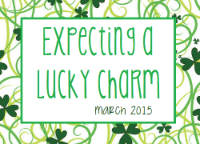

Re: A great GIF Challenge
I made it clicky for you.
212 Facebook Admin.
TTC #2 since 10/2013
BFP #1 (4.14.14) ~ CP (4.18.14)
BFP #2 (6.27.14) ~ EDD 3.7.15
No problem!
Do you know how to GIF? I think those ladies were asking for a tutorial, but I have no idea how so I can't help them out!
212 Facebook Admin.
TTC #2 since 10/2013
BFP #1 (4.14.14) ~ CP (4.18.14)
BFP #2 (6.27.14) ~ EDD 3.7.15
I think you just click on the gif you googled or found out in cyberworld, right click on it, go to picture properties, copy the url given and put that url in the little icon with the tree.
212 Facebook Admin.
My Colton...Growing up so fast!
And Coralee, his baby sister...On the way!