March 2012 Moms
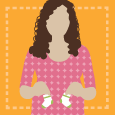 rrrowe15
member
rrrowe15
member
Tickers and Things
Everyone has these cute tickers on their posts and can't figure out how to do it! Please help!
This discussion has been closed.
Choose Another Board
Search Boards
TOP ARTICLES








Re: Tickers and Things