Making links clicky on a Mac
So I see a lot of fellow Mac users and often see people say they can't make links clicky because you're on a Mac?or using Safari or Firefox.
It's actually not too hard to do, if you know the codes. What works on these boards are UBB codes. If you use Photobucket to host your images, you can easily PIP by copying the IMG code provided.
For example: This photo of my family's link is https://i3.photobucket.com/albums/y65/romantykrobyn/family_pumpkin.jpg
To embed the image, you put the image codes before the URL (without the asterisks): [*IMG]https://i3.photobucket.com/albums/y65/romantykrobyn/family_pumpkin.jpg[*/IMG]
It can be either upper or lower case letters for IMG. The embedded image looks like this.
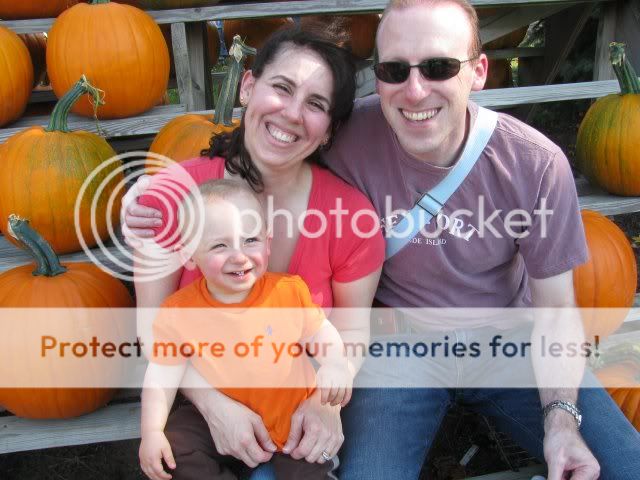
(SORRY SO HUGE!!!)
And to make links clicky, you use the same coding type only using URL within the brackets. Again, using the URL for that image (no asterisks) [*URL]https://i3.photobucket.com/albums/y65/romantykrobyn/family_pumpkin.jpg[*/URL] would make this link https://i3.photobucket.com/albums/y65/romantykrobyn/family_pumpkin.jpg
Finally, if you want to rename the URL (ie. not have a long one), you can use the code like this [*URL=https://i3.photobucket.com/albums/y65/romantykrobyn/family_pumpkin.jpg]Robyn's Photo[*/URL]
Without asterisks, you get: Robyn's Photo
I hope some of what I wrote made sense. I'm less versed in HTML (need to learn) but for these boards it's the UBB codes that are used for formatting your posts within the "compose new post" box. I haven't tried creating a poll yet, so I don't know if that is platform restrictive (ie. only on a PC vs. a Mac). I'll have to try that sooner or later.








Re: Making links clicky on a Mac
Thank you Robin!!!
I have to save this post. Also, I might test it out later when Sydney is napping.