TTC After a Loss
 shy287
member
shy287
member
How do I post a picture?
This discussion has been closed.
Choose Another Board
Search Boards
TOP ARTICLES






Re: How do I post a picture?
https://ttcalblog.blogspot.com/p/for-newbies_22.html
Scroll down. There's a tutorial.
Aurora Rose born sleeping at 35w on 4-21-10
BFP#2 {Almond} - 2.1.11 EDD 10.12.11 C/P 2.11.11
PIP (Picture in Post): Version 1
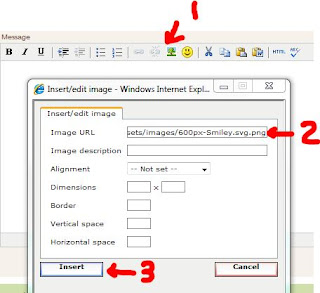
1. Find a picture you'd like to PIP. I use Google Image, then click "view full size." You will know it will work when ONLY the picture you'd like to PIP is on the page and nothing else. Copy the URL where the picture (only) resides.
2. Click on Insert Image in the post. Paste the URL into the "image URL" space, and click Insert.
3. You may have to re-size the image. One way of doing this is to drag the square boxes to make it smaller.
Version 2:
1. Find a picture you would like to use. If you are wanting to use a picture from the internet, right click on the image and save to your computer (where ever you want to---I have a TTCAL folder, so I can save pictures I think I will want to use later, but I have also saved to my desktop so it is easy to find).
2. Go to www.tinypic.com. Upload your picture. For the Resize drop down menu, chose the size you would like to use. I like the Website/Email option when posting a PIP in a thread. But the Thumbnail option works well for pictures in your siggy.
3. After it uploads, copy the "IMG Code for Forums & Message Boards" code and paste it directly into your post.
This is copied and pasted from there too.
Aurora Rose born sleeping at 35w on 4-21-10
BFP#2 {Almond} - 2.1.11 EDD 10.12.11 C/P 2.11.11
When I find pics on the internet I actually just right click and do a copy/paste into my post. It's a lot quicker.
8/08 BFP resulted in m/c
3/09 Polyp removed and dx MTHFR (both copies)
6 Clomid cycles, all BFN
5/09 IUI#1 with Clomid=BFN
6/09 IUI#2 with Clomid=BFN
8/09 IUI#3 with Clomid=BFN
IVF#1 = BFN
IVF#2 = BFN
IVF#3 ET 2 Grade A blasts 11/16/11
Beta #1: 485
Beta #2: 2,495
Oh i didn't know you could do that!!! Sweet thanks!!
Aurora Rose born sleeping at 35w on 4-21-10
BFP#2 {Almond} - 2.1.11 EDD 10.12.11 C/P 2.11.11